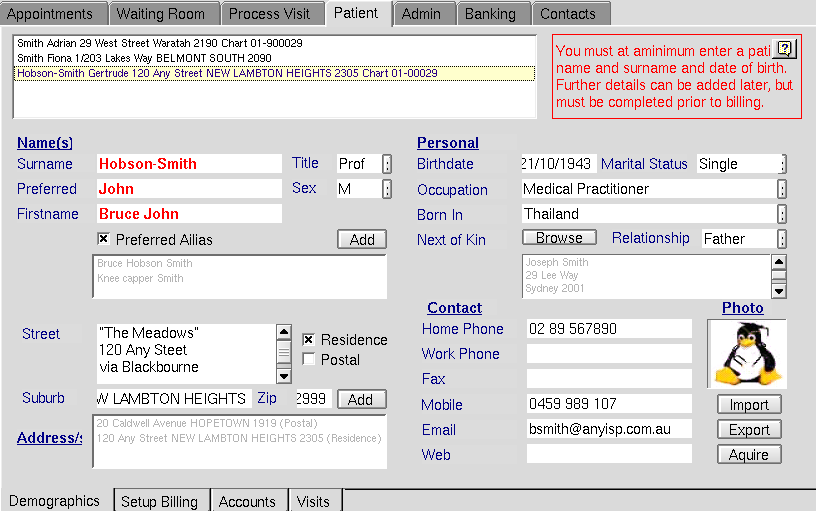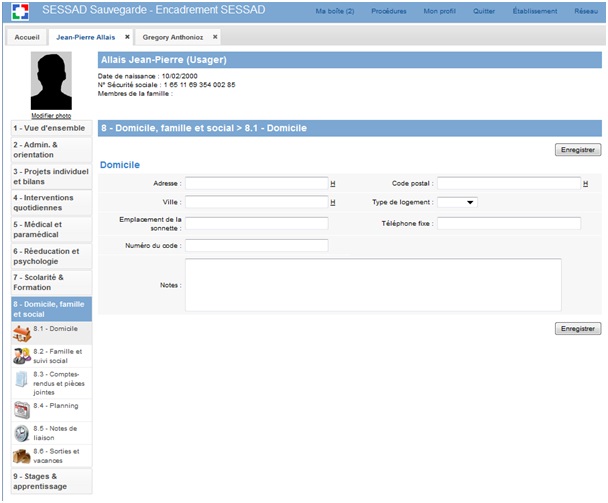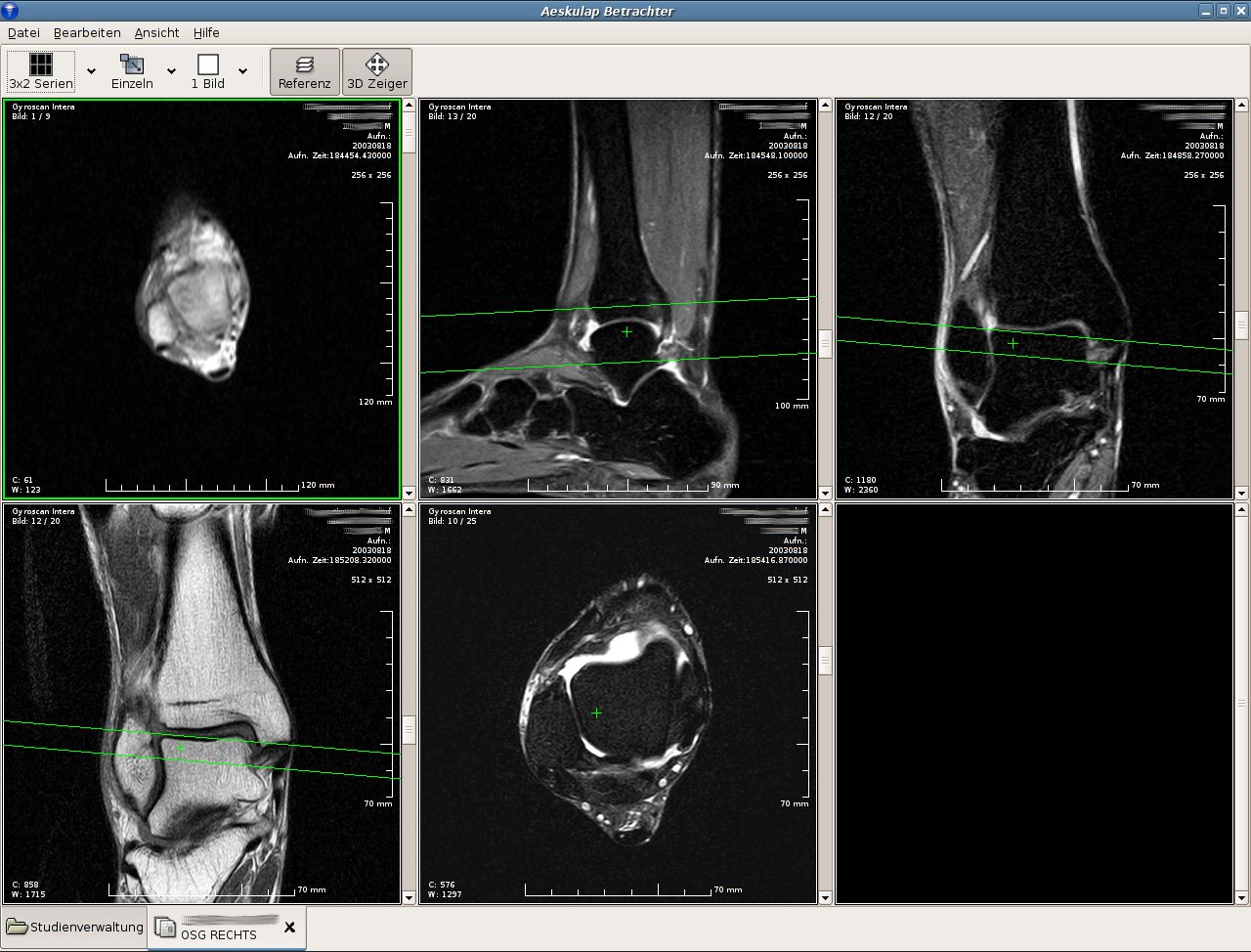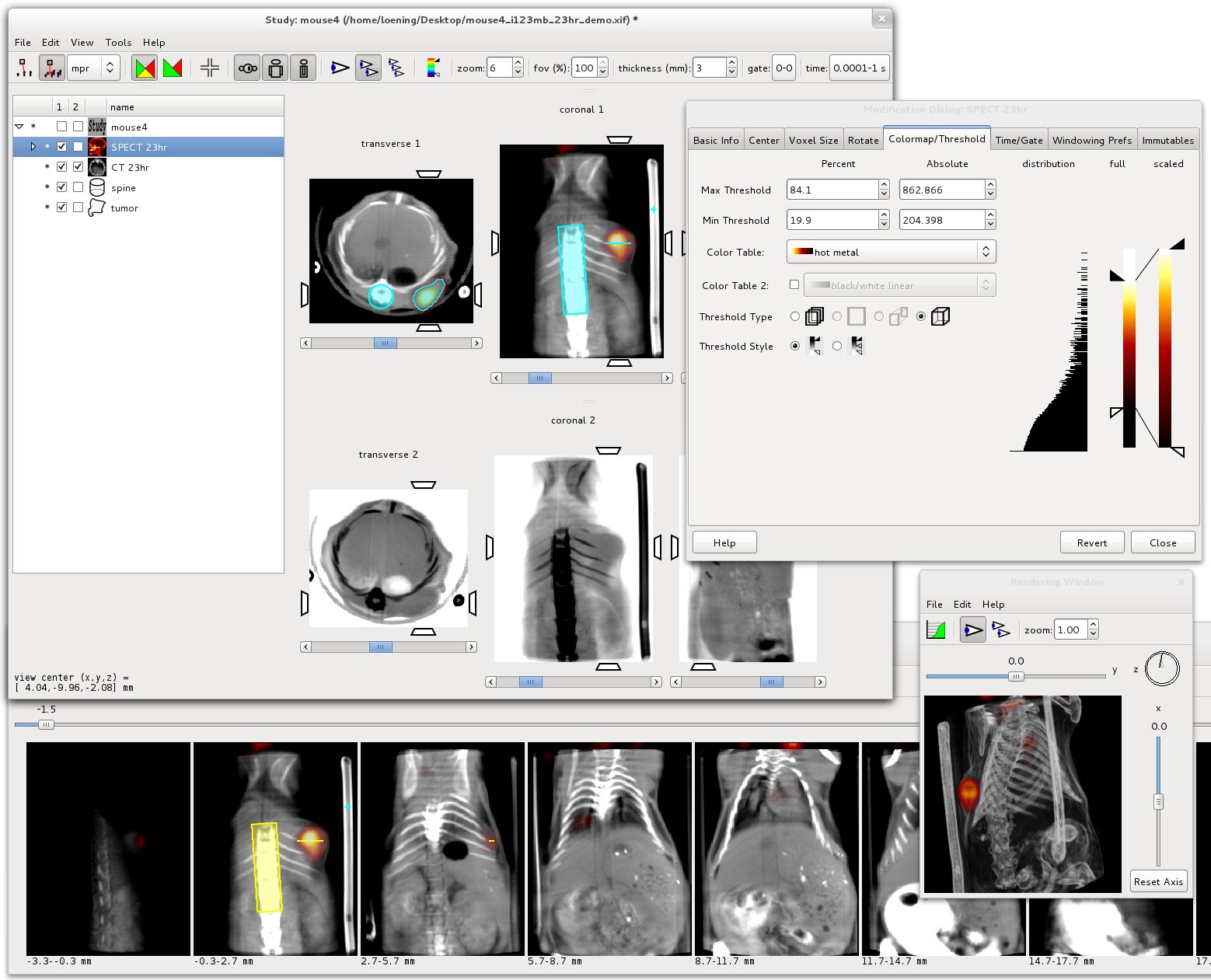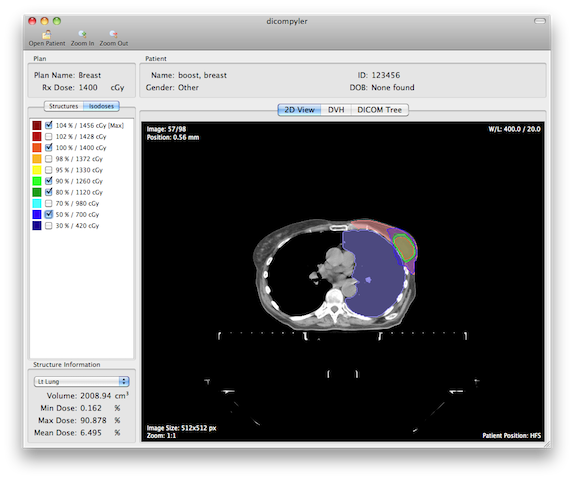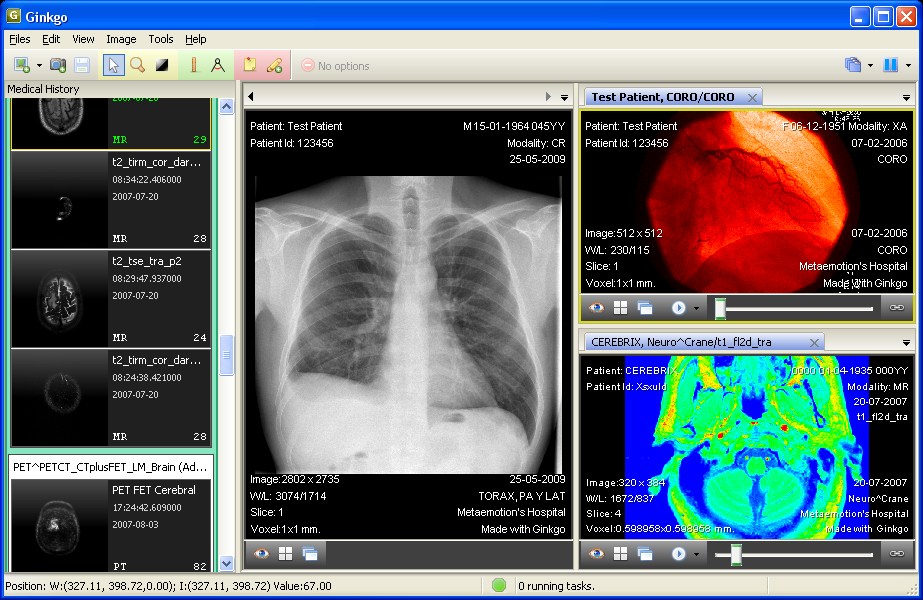Notes / UBUNTU LINUX, Informatique, Électronique, région Centre, loisirs...
mardi 17 décembre 2013
jeudi 28 novembre 2013
#Guitare #Linux
Guitare Rosace
Guitarix
Nootka
TGuitar
apt-get intall abcm2ps ektab fretboard guitarix multimedia-guitar tuxguitar-jsa lingot rakarrack songwrite
ABC Plus project
Creer-ses-partitions-de-musique-avec-lilypond
Apprenons la guitare
Guitarspeed99 VIDEOS
Kevuân VIDEOS
FretCalc - FCM 100 - Calculateur de Frettes en Python
Envie de chanter : PyKaraoke
Recueil de chansons pour guitare sur
www.patacrep.com/fr/index.php
bbouillon.free.fr/sandwich/met-fich/methguit.pdf
Avec le Raspberry Pi :
github.com/doitnowlabs/rpieffectbox
www.electrosmash.com/pedal-pi
github.com/JamesDunne/axewitcher
github.com/1j01/guitar
TABLATURES
911TabsABC-tabs
Chordie
FranceTabs
GProTab
GuitareTab
Guitariff
Tablatures.tk
Tabs4Acoustic
Ultimate-Guitar
Ultimate-Tabs
---
MrGalagomusic
Matériel / hardware - pédale de guitare :
mardi 26 novembre 2013
#Analyse #UML #Gantt
Debutez-l-analyse-logicielle-avec-UML
Logiciels :
ArgoUML
Bouml
DIA
EUGene
Modelio /sourceforge
StarUML
Umbrello
UMLet
GanttProject
Planner
apt-get install planner
Planzone
ProjectLibre
github.com/mauriciomani/Diagrama_de_Gantt
---
php2xmi-ns Générer vos diagrammes UML depuis votre source PHP
Sites :
Modeliosoft
Logiciels :
ArgoUML
Bouml
DIA
EUGene
Modelio /sourceforge
StarUML
Umbrello
UMLet
GanttProject
Planner
apt-get install planner
Planzone
ProjectLibre
github.com/mauriciomani/Diagrama_de_Gantt
---
php2xmi-ns Générer vos diagrammes UML depuis votre source PHP
Sites :
Modeliosoft
Gestion de projet :
kanboard.netlundi 25 novembre 2013
Installation exotiques : bareos, P*Web...
Bareos is a 100% open source fork of the backup project from bacula.org.
URL=http://download.bareos.org/bareos/release/12.4/xUbuntu_12.04/ printf "deb $URL /\n" > /etc/apt/sources.list.d/bareos.list # add package key wget -q $URL/Release.key -O- | apt-key add - apt-get update apt-get install bareos bareos-database-postgresql
(suite)
P*Web
wget -q -O - apt.p-star.org/pub.key | apt-key add - echo -e "\n\ndeb [arch=amd64] http://apt.p-star.org/ unstable main\n\n" \ >> /etc/apt/sources.list apt-get update apt-get install p-star
dimanche 24 novembre 2013
mercredi 20 novembre 2013
#Players #video
ExMplayer
CMPlayer
sudo add-apt-repository ppa:canonical-qt5-edgers/qt5-beta-proper
sudo add-apt-repository ppa:darklin20/cmplayer-ppa
sudo apt-get update
sudo apt-get install cmplayer
Kaffeine
sudo add-apt-repository ppa:aap/kaffeine
sudo apt-get update
sudo apt-get install kaffeine
VLC Mode d'emploi
sudo add-apt-repository ppa:exmplayer-dev/exmplayer sudo apt-get update sudo apt-get install exmplayer
CMPlayer
sudo add-apt-repository ppa:canonical-qt5-edgers/qt5-beta-proper
sudo add-apt-repository ppa:darklin20/cmplayer-ppa
sudo apt-get update
sudo apt-get install cmplayer
Kaffeine
sudo add-apt-repository ppa:aap/kaffeine
sudo apt-get update
sudo apt-get install kaffeine
VLC Mode d'emploi
mardi 19 novembre 2013
#PDF vers #powerpoint #PPT
Vous avez une documentation ou un rapport en PDF que vous souhaitez convertir pour en faire une présentation powerpoint en PPT.
Voici une méthode :
- Importer votre fichier PDF dans LibreOffice
- Sauver votre fichier au format .odg
- Renommer en changeant l'entension .odg en .odp
- Ouvrir le fichier .odp avec LibreOffice
- L'enregistrer ensuite en powerpoint .PPT
Voici une méthode :
- Importer votre fichier PDF dans LibreOffice
- Sauver votre fichier au format .odg
- Renommer en changeant l'entension .odg en .odp
- Ouvrir le fichier .odp avec LibreOffice
- L'enregistrer ensuite en powerpoint .PPT
mercredi 6 novembre 2013
#Interface #graphique #OpenVPN
OpenClassrooms/Protegez-l-ensemble-de-vos-communications-sur-internet/Decouvrez-les-protocoles-vpns-et-openvpn
OpenManiak/OpenVPN
OpenVPN/Android /GooglePlay
OpenVPNConnect/Android
OpenVPN.net
OpenVPN/github
OpenVPN/Sourceforge
OpenVPN/Ubuntu - Serverguide
OpenVPN.se
/Linbox
Tunnelblick/Mac
TurnkeyLinux/OpenVPN
/Window$7
Autres :
Hamachi
Installer facilement un serveur openvpn sur Debian / Ubuntu / Centos
SADMS Integration of Linux hosts in Active Directory Domain.
Make Linux hosts Windows domain hosts,
Make Windows domain users Linux users.
SecurityKISS
SmallVPNTool
VPN Gate /MOFO Linux
OpenManiak/OpenVPN
OpenVPN/Android /GooglePlay
OpenVPNConnect/Android
OpenVPN.net
OpenVPN/github
OpenVPN/Sourceforge
OpenVPN/Ubuntu - Serverguide
OpenVPN.se
/Linbox
Tunnelblick/Mac
TurnkeyLinux/OpenVPN
/Window$7
Autres :
Hamachi
Installer facilement un serveur openvpn sur Debian / Ubuntu / Centos
SADMS Integration of Linux hosts in Active Directory Domain.
Make Linux hosts Windows domain hosts,
Make Windows domain users Linux users.
SecurityKISS
- Rendez-vous sur le site FrootVPN pour créer votre compte.
- Pour les plateformes Windows, Mac, Android, iOS consultez la catégorie Guide pour installer FrootVPN.
- Installer OpenVPN sur Ubuntu.
sudo apt-get install openvpn
- Télécharger le fichier de configuration.
sudo wget https://www.frootvpn.com/files/frootvpn.ovpn -O ~/frootvpn.ovpn
- Se connecter à OpenVPN. Une fois la commande ci dessous entrée, renseignez votre identifiant ensuite votre mot de passe.
sudo openvpn ~/frootvpn.ovpn
- Faites un tour sur whatismyip pour vérifier votre nouvelle adresse IP
Pour un anonymat plus renforcer, vous pouvez essayer de changer votre adresse MAC avec macchanger. ou via ifconfig (via l’argument “ether hw”)
VPN Gate /MOFO Linux
#Zoneminder #videosurveillance
Zoneminder Appliance for VMware
Zoneminder est une solution open source efficace de vidéosurveillance,
acceptant des sources vidéo analogiques (connectées via une carte
d'acquisition), des webcams ou encore des caméras réseau. Il est capable
d'envoyer les images capturées sur un serveur déporté via FTP ou SMTP
(mail) mais dispose également d'un serveur web dédié permettant de
consulter les images et vidéos capturées ainsi que de contrôler le
système de vidéo-surveillance…
ZoneMinder Client firefox add-on
Autres:
MJPG-streamer
<source>
The webcam I have available for testing is a Microsoft LifeCam 720p 30fps , the important thing to note is that it outputs as mjpg which means the raspberrt pi will not need to do any CPU intensive encoding.
The first thing to do is install some required dependencies:
Then check that your webcam supports mjpg:
If it does that’s great, otherwise you’ll need to do a small bit of messing around to ensure the stream gets converted.
Now we need to install mjpg_streamer, to do this download the source via svn and then compile it:
Now test that you can stream your webcam using:
and access the stream using http://IP/?action=stream.
Once you have it working you can adjust the webcam resolution and fps using:
Now once you have your command to start the stream you need to set it
to run at boot. To do this we’ll need to create an init script. Copy
the following to a file called /etc/init.d/mjpg_streamer.sh and make is
executable. Here’s mine which you can copy/paste and then change for
your own use:
Once that is done you’ll need to instruct the command to be run at boot, you can do that using the following:
Install Zoneminder / Debian
Zoneminder / Ubuntu ( 2 / Howtoforge )
/Guruplug
/janhellevik.comZoneMinder Client firefox add-on
Autres:
MJPG-streamer
<source>
The webcam I have available for testing is a Microsoft LifeCam 720p 30fps , the important thing to note is that it outputs as mjpg which means the raspberrt pi will not need to do any CPU intensive encoding.
phillips321@raspberrypi /etc/init.d $ lsusb
Bus 001 Device 004: ID 045e:075d Microsoft Corp. LifeCam Cinema |
sudo apt-get install subversion libv4l-dev libjpeg8-dev imagemagick fswebcam
|
Then check that your webcam supports mjpg:
phillips321@raspberrypi ~ $ sudo fswebcam --verbose
--- Opening /dev/video0...
Trying source module v4l2... /dev/video0 opened. <SNIP> src_v4l2_set_pix_format,541: Device offers the following V4L2 pixel formats: src_v4l2_set_pix_format,554: 0: [0x56595559] 'YUYV' (YUV 4:2:2 (YUYV)) src_v4l2_set_pix_format,554: 1: [0x47504A4D] 'MJPG' (MJPEG) Using palette MJPEG <SNIP> |
If it does that’s great, otherwise you’ll need to do a small bit of messing around to ensure the stream gets converted.
Now we need to install mjpg_streamer, to do this download the source via svn and then compile it:
svn co https://mjpg-streamer.svn.sourceforge.net/svnroot/mjpg-streamer
mjpg-streamer cd mjpg-streamer/mjpg-streamer make USE_LIBV4L2=true clean all sudo make DESTDIR=/usr install cd ../.. ; rm -rf mjpg-streamer |
mjpg_streamer -i "/usr/lib/input_uvc.so -d /dev/video0" -o
"/usr/lib/output_http.so -p 80 -w /var/www/mjpg_streamer -n" |
Once you have it working you can adjust the webcam resolution and fps using:
[-r
| --resolution ]...: the resolution of the video device, can be one of
the following strings: QSIF QCIF CGA QVGA CIF VGA SVGA XGA SXGA or a
custom value like the following example: 640x480
[-f | --fps ]..........: frames per second |
#!/bin/sh
# /etc/init.d/mjpg_streamer.sh # v0.2 phillips321.co.uk ### BEGIN INIT INFO # Provides: mjpg_streamer.sh # Required-Start: $network # Required-Stop: $network # Default-Start: 2 3 4 5 # Default-Stop: 0 1 6 # Short-Description: mjpg_streamer for webcam # Description: Streams /dev/video0 to http://IP/?action=stream ### END INIT INFO f_message(){ echo "[+] $1" } # Carry out specific functions when asked to by the system case "$1" in start) f_message "Starting mjpg_streamer" mjpg_streamer -b -i "/usr/lib/input_uvc.so -d /dev/video0" -o "/usr/lib/output_http.so -p 80 -w /var/www/mjpg_streamer -n" sleep 2 f_message "mjpg_streamer started" ;; stop) f_message "Stopping mjpg_streamer..." killall mjpg_streamer f_message "mjpg_streamer stopped" ;; restart) f_message "Restarting daemon: mjpg_streamer" killall mjpg_streamer mjpg_streamer -b -i "/usr/lib/input_uvc.so -d /dev/video0" -o "/usr/lib/output_http.so -p 80 -w /var/www/mjpg_streamer -n" sleep 2 f_message "Restarted daemon: mjpg_streamer" ;; status) pid=`ps -A | grep mjpg_streamer | grep -v "grep" | grep -v mjpg_streamer. | awk '{print $1}' | head -n 1` if [ -n "$pid" ]; then f_message "mjpg_streamer is running with pid ${pid}" f_message "mjpg_streamer was started with the following command line" cat /proc/${pid}/cmdline ; echo "" else f_message "Could not find mjpg_streamer running" fi ;; *) f_message "Usage: $0 {start|stop|status|restart}" exit 1 ;; esac exit 0 |
sudo update-rc.d mjpg_streamer.sh defaults
|
samedi 2 novembre 2013
#BeagleBone #SBC
Armhf/Beaglebone-black
Beaglebone_green Beagleboard_blue
BeagleBone GamingCape
Beagleboard.org
Beaglebone-making-a-home-media-server
Beagleros
BeagleSNES
BeagleBoard.org Latest Firmware Images
BeagleBone LinuxCNC
BeagleCore
Building-a-beaglebone-router
Circuidipity
Cylonjs
Docs.kali/install-kali-arm-on-a-beaglebone-black
Ev3dev
ExploringBeaglebone
FreeBSD/BeagleBoneBlack
Gentoo
Gobot
HamVOIP
Helenos
BeagleCore
Building-a-beaglebone-router
Circuidipity
Cylonjs
Docs.kali/install-kali-arm-on-a-beaglebone-black
Ev3dev
ExploringBeaglebone
FreeBSD/BeagleBoneBlack
Gentoo
Gobot
HamVOIP
Helenos
InstallingDebianOnBeagleBone
Kamikaze
Minix3
mras2an.webnode.fr
Minoca
OpenCV on the BeagleBone Black with UbuntuOpensuse/BeagleBone_Black
RiscOSOpen
VoidLinux
Wiki.seeed.cc/Platform
Xinu
Yoctoproject
linuxgizmos
UDOO+Distribs
Dave Cheney
RuneAudio Hi-Fi PlayerVideos :
The Beaglebone - Unboxing, Introduction Tutorial and First Example
Beaglebone: Adding USB Wi-Fi & Building a Linux Kernel
Tigal
How to control a servo motor
icculus.org
cwraig.id.au
The Deck is a penetration testing Linux distribution that runs on the ARM-based small computer boards in the BeagleBoard and BeagleBone family. To install this software you will need a Linux computer with a microSD reader/writer (which could be full size SD with an adapter).
The Deck (mirror)
Beaglebone with Ubuntu 11.04
Beaglebone with Ubuntu 12.10
Beaglebone with Ubuntu 13.10
Beaglebone avec Ubuntu
KaliLinux
https://www.offensive-security.com/kali-linux-vmware-arm-image-download/
unxz kali-1.0.9-bbb.img.xzsudo dd if=kali-1.0.9-bbb.img of=/dev/sdf bs=512k
https://github.com/offensive-security/kali-arm-build-scripts/blob/master/bbb.sh
BBBAndroid
BeagleBone Black – Controlling user LEDs using C++
BeagleBone Tutorial: Accessing Main Memory From the PRU (and visa versa)
Crash course BeagleBone
Cross-compiling applications for the Beaglebone
Embedded Hobbyist
Enable PWM on BeagleBone with Device Tree overlays
First steps with the BeagleBone PRU
OneMansAnthology
Using Eclipse to Cross-compile Applications for Embedded Systems
WeatherMonitoringSystem
LIVRES :
Dummies
Getting Started with BeagleBone
Matériel :
Aerodynes
Arducam
BeagleboneBlack / RS Online
Autres :
Imp.ComputerMini PCs aliexpress
How to install a rtl8192cu on the Beaglebone Black (BBB) running Angstrom
www.blaess.fr/christophe/category/beagleboneblack/
dotnetdavid.wordpress.com/tag/beaglebone-black/
phmarduino.free.fr
LinuxCNC :
blog.machinekit.io
www.buildlog.net/blog/2013/09/cnc-translator-for-beaglebone/
exadler.myshopify.com/products/dual-motor-controller-cape-dmcc-mk-6
github.com/Exadler/DualMotorControlCape
github.com/modmaker/BeBoPr/wiki/The-BeBoPr-plus-plus-Cape
github.com/modmaker/BeBoPr-plus-plus/blob/master/BeBoPr%2B%2B%20User%20Manual.pdf
github.com/hzeller/bumps
github.com/jonpry/LPT
github.com/dgouramanis/optocape
www.kickstarter.com/projects/necitec/up-to-4-axis-beaglebone-black-based-cnc-control
www.pmdx.com/PMDX-432
www.probotix.com/CNC-CONTROL-SYSTEMS/BREAKOUT-BOARDS
reprap.org/wiki/CRAMPS
www.robotise.lt/hardware-for-beaglebone/8-furaday-cape-1-2.html
www.tbone.cc
www.thecooltool.com
www.thing-printer.com/product/replicape/
www.tindie.com/products/TEMProducts/optocape/
webshop.juve.ro
www.xylotex.com/OSCommerce/catalog/index.php
vendredi 1 novembre 2013
mercredi 30 octobre 2013
#Medicale #Medecine #Sante
Ambulatorio
Care2x Integrated Hospital Information System. PHP,mySQL,PostgreSQL. Surgery, Nursing,Outpatient,Wards,Labs, Pharmacy, Security,Admission,Schedulers, Repair, Communication & more. Multilanguage, WYSIWYG forms, userconfig, embedded workbots. Modular & scala
CGS MedRec
Chikitsa
ClearHealth
Elixir-aid-hospital-management
Freehealth
FreeMed
FreeMed live cd
FreeMedForms
GaiaEHR
GNU Health (infos)
Health Organizer
Marta

Mediboard - SIH Système d'Information Hospitalier - DPI Dossier Patient Informatisé
MedinTux Open-source, fonctionnant sous Windows, GNU/Linux et Mac OS X, MedinTux permet la gestionde dossier médical.
MyPatients
OpenClinic GA is an open source integrated hospital information management system covering management of administrative, financial, clinical, lab, x-ray, pharmacy, meals distribution and other data. Extensive statistical and reporting capabilities.
OpenClinica / Installation Openclinica
OpenEMR
OpenICE Open-Source Integrated Clinical Environment.
Open Hospital
OpenMEDIS
OpenMolar gestion de cabinet dentaire
OpenMRS
OpenVigil
OSCARMcMaster (paquet.deb)
Oseus
Qrisk cardiovascular disease risk calculator. You can use this calculator to work out your risk of having a heart attack or stroke over the next ten years by answering some simple questions. It is suitable for people who do not already have a diagnosis of heart disease or stroke. The QRISK®2 algorithm has been developed by doctors and academics working in the UK National Health Service and is based on routinely collected data from many thousands of GPs across the country who have
freely contributed data for medical research.
Whilst QRISK2 has been developed for use in the UK, it is being used internationally. For non-UK use, if the postcode field is left blank the score will be calculated using an average value. Users should note, however, that CVD risk is likely to be under-estimated in patients from deprived areas and over-estimated for patients from affluent areas. All medical decisions need to be taken by a patient in consultation with their doctor. The authors and the sponsors accept no responsibility for
clinical use or misuse of these score.
Remitt
SIMEBI
TIES
Tryton
Variation (tutoriel de démarrage)
Unicall (propriétaire)
WebPCP (propriétaire)
zClinic
Imagerie médicale :
Aeskulap
Amide
Orthanc est un serveur DICOM qui permet d'améliorer les flux d'imagerie médicale. Orthanc Server
www.cabi.gatech.edu/mricro/dicom
github.com/dcm4che/dcm4che
dcm4che (installation)
Dicoogle
Dicompyler
Ginkgo CADx
InVesalius
Kradview
SkullyDoo
SMILI
(Autres/Sourceforge)
Touyou
SoftaMed
Stethonet
Medsyn
nDoctor
Gnumed
apt-get install jmol pymol rasmol
eq-diagr Chemical Equilibrium Diagrams
>>> Trouvez un médecin proche de vous et prenez rendez-vous en ligne :
Keldoc /Android /Apple
OpenClinic GA is an open source integrated hospital information management system covering management of administrative, financial, clinical, lab, x-ray, pharmacy, meals distribution and other data. Extensive statistical and reporting capabilities.
OpenClinica / Installation Openclinica
OpenEMR
OpenICE Open-Source Integrated Clinical Environment.
Open Hospital
OpenMEDIS
OpenMolar gestion de cabinet dentaire
OpenMRS
OpenVigil
OSCARMcMaster (paquet.deb)
Oseus
Qrisk cardiovascular disease risk calculator. You can use this calculator to work out your risk of having a heart attack or stroke over the next ten years by answering some simple questions. It is suitable for people who do not already have a diagnosis of heart disease or stroke. The QRISK®2 algorithm has been developed by doctors and academics working in the UK National Health Service and is based on routinely collected data from many thousands of GPs across the country who have
freely contributed data for medical research.
Whilst QRISK2 has been developed for use in the UK, it is being used internationally. For non-UK use, if the postcode field is left blank the score will be calculated using an average value. Users should note, however, that CVD risk is likely to be under-estimated in patients from deprived areas and over-estimated for patients from affluent areas. All medical decisions need to be taken by a patient in consultation with their doctor. The authors and the sponsors accept no responsibility for
clinical use or misuse of these score.
Remitt
SIMEBI
TIES
Tryton
Variation (tutoriel de démarrage)
Unicall (propriétaire)
WebPCP (propriétaire)
zClinic
Imagerie médicale :
Aeskulap
Amide
Orthanc est un serveur DICOM qui permet d'améliorer les flux d'imagerie médicale. Orthanc Server
www.cabi.gatech.edu/mricro/dicom
github.com/dcm4che/dcm4che
dcm4che (installation)
Dicoogle
Dicompyler
Ginkgo CADx
InVesalius
Kradview
SkullyDoo
SMILI
(Autres/Sourceforge)
Freewares :
MasefTouyou
SoftaMed
Stethonet
Medsyn
nDoctor
Gnumed
Autres :
Apicrypt messagerie médicale
AtomicJ is an application for analysis of force microscopy recordings, including images and force curves. It allows for fast and reliable processing of single force curves and force maps, providing estimation of the mechanical properties of the sample. AtomicJ supports a wide range of contact mechanics models, including the models for blunt tips, the corrections for the effect of finite sample thickness, models of adhesive contact and models of spherical indentation of hyperelastic material. It implements novel procedures for analysis of force curves which allow for greater resistance to model deviations. AtomicJ can process force maps, it generates maps of Young’s modulus, adhesion force, transition indentation, sample height and the deformation. The results of force maps processing can be visualized in 3D.
Bio-Linux
Catalogue et Index des Sites Medicaux de la langue Francaise
CMISS
Esculape
GNU Health
gromacs Gubbins (Genealogies Unbiased By recomBinations In Nucleotide
Sequences) is an algorithm that iteratively identifies loci containing
elevated densities of base substitutions while concurrently constructing
a phylogeny based on the putative point mutations outside of these
regions. Simulations demonstrate the algorithm generates highly accurate
reconstructions under realistic models of short-term bacterial
evolution, and can be run in only a few hours on alignments of hundreds
of bacterial genome sequences.
apt-get install gromacs
apt-get install gromacs
HINF EHR Demo
Jmol est un outil de visualisation de molécules gratuit, open source pour les étudiants, les éducateurs et les chercheurs en chimie et en biochimie. Il est multi-plateformes, fonctionnant sous Windows, Mac OS X et les systèmes Linux/Unix.apt-get install jmol pymol rasmol
eq-diagr Chemical Equilibrium Diagrams
>>> Trouvez un médecin proche de vous et prenez rendez-vous en ligne :
Keldoc /Android /Apple
Wger - WorkoutManager
Applications Android pour IADE
MD PNP Integrated Clinical Environment (ASTM F2761-2009)
Orthopale (infos /protheses...)
Ovito est un logiciel de visualisation et d'analyse pour la simulation de données atomiques.
C'est une application intégrée unique, qui couvre à la fois l'analyse et la visualisation des ensembles de données à grande échelle... Acronyme de Open Visualization Tool. Import/export de différents type de formats de fichiers incluant LAMMPS, XYZ, IMD, CFG, POSCAR, PDB, and VTK.
C'est une application intégrée unique, qui couvre à la fois l'analyse et la visualisation des ensembles de données à grande échelle... Acronyme de Open Visualization Tool. Import/export de différents type de formats de fichiers incluant LAMMPS, XYZ, IMD, CFG, POSCAR, PDB, and VTK.
apt-get ovito
PORTABLE LINUX
Barre d'outils Firefox Health On The Net
ActuSoins
Annuaire des médecins
Doctissimo
Information Hospitalière
Medsyn.fr/progWindow$
Portail Médecine
PerelmanSchoolMedecine
Santé Médecine
SmartFiches /Android /Apple
InstantHeartRate
MonDocteurPro
Openfoodfacts/Android
ScanPharma scannez vos médicaments.
Iméo
Top des médocs
Algovital crèmes, gels, huiles essentielles...
Agence de la biomédecine
Agir-Mag
Allo docteur / Prise de rendez vous par internet
Allo Docteurs L'émission de TV /France5
Banque de Données en Santé Publique
BPCO Broncho Pneumopathie Chronique Obstructive
Campus.cerimes.fr
Club des medecins blogueurs
Docteur JD
Doctissimo
Documents cancer prostate / urologie...
E-sante
EspaceEthique+VIDEOS
EspritSante/MauxEtRemedes
Essentiel-Sante-Magazine
Facebook.com / MagazineDeLaSante
Fédération Hospitalière de France
ActuSoins
Annuaire des médecins
Définitions-Sante-Medecine.JournalDesFemmes
DidawikiDoctissimo
Information Hospitalière
Medsyn.fr/progWindow$
Portail Médecine
PerelmanSchoolMedecine
Santé Médecine
SmartFiches /Android /Apple
/ Android :
Calcul d'IMCInstantHeartRate
MonDocteurPro
Openfoodfacts/Android
ScanPharma scannez vos médicaments.
/Apple :
Health MateIméo
Top des médocs
Autres :
ActuSoinsAlgovital crèmes, gels, huiles essentielles...
Agence de la biomédecine
Agir-Mag
Allo docteur / Prise de rendez vous par internet
Allo Docteurs L'émission de TV /France5
Banque de Données en Santé Publique
BPCO Broncho Pneumopathie Chronique Obstructive
Campus.cerimes.fr
Club des medecins blogueurs
Docteur JD
Doctissimo
Documents cancer prostate / urologie...
E-sante
EspaceEthique+VIDEOS
EspritSante/MauxEtRemedes
Essentiel-Sante-Magazine
Facebook.com / MagazineDeLaSante
Fédération Hospitalière de France
integrateurs-cps.asipsante.fr
Larousse / Medical
LeMondePharmaceutique.tv
Libertalia.org
Liste des sites-autorises-pour-la-vente-de-médicaments-sur-internet
ManonHuneault
MedecineLibre.org
Medisite
Passeport Sante
PharmaGeek
Portail des Agences Régionales de Santé
Pourquoi Docteur
Revue De Sante
SanteConnectee
SanteLog
Sante Magazine
Top Sante
Transparence.sante.gouv.fr
Tsjerk
TV-replay / Le-magazine-de-la-sante
Univadis
Vidal - Liste des médicaments...
Visiodent
Vulgaris-Medical
XeDetect
Électrophysiologie sur Ubuntu :
apt-get install python-brian python-neuroshare python-spykeutils python-stfio science-electrophysiology stimfit
* Interface_neuronale_directe
*Portail / Neurosciences
Larousse / Medical
LeMondePharmaceutique.tv
Libertalia.org
Liste des sites-autorises-pour-la-vente-de-médicaments-sur-internet
ManonHuneault
MedecineLibre.org
Medisite
medSLT - The Medical Speech Translator
MonDocteur.fr Trouvez votre médecin et prenez rendez-vous immédiatement.
ONIAM Office National d'Indemnisation des Accidents Médicaux
Open Food Facts
Ordre-infirmiers
OrphaMonDocteur.fr Trouvez votre médecin et prenez rendez-vous immédiatement.
ONIAM Office National d'Indemnisation des Accidents Médicaux
Open Food Facts
Ordre-infirmiers
Passeport Sante
PharmaGeek
Portail des Agences Régionales de Santé
Pourquoi Docteur
Revue De Sante
SanteConnectee
SanteLog
Sante Magazine
Top Sante
Transparence.sante.gouv.fr
Tsjerk
TV-replay / Le-magazine-de-la-sante
Univadis
Vidal - Liste des médicaments...
Visiodent
Vulgaris-Medical
XeDetect
Électrophysiologie sur Ubuntu :
apt-get install python-brian python-neuroshare python-spykeutils python-stfio science-electrophysiology stimfit
* Interface_neuronale_directe
*Portail / Neurosciences
A python library to analyze and manipulate molecular dynamics trajectories.
Atomistic Simulation Environment
sudo bash -c 'echo "deb http://download.opensuse.org/repositories/home:/dtufys/xUbuntu_14.04 /" > /etc/apt/sources.list.d/home_dtufys.sources.list'
wget http://download.opensuse.org/repositories/home:/dtufys/xUbuntu_14.04/Release.key && sudo apt-key add Release.key && rm Release.key
sudo apt-get update
sudo apt-get -y install python-ase
sudo apt-get -y install python-matplotlib # optionally
Extension Chrome :
BioDigital Human
Atomistic Simulation Environment
sudo bash -c 'echo "deb http://download.opensuse.org/repositories/home:/dtufys/xUbuntu_14.04 /" > /etc/apt/sources.list.d/home_dtufys.sources.list'
wget http://download.opensuse.org/repositories/home:/dtufys/xUbuntu_14.04/Release.key && sudo apt-key add Release.key && rm Release.key
sudo apt-get update
sudo apt-get -y install python-ase
sudo apt-get -y install python-matplotlib # optionally
Vidéos :
Cours de médecine 1ère annéeExtension Chrome :
BioDigital Human
samedi 26 octobre 2013
#RaspberryPi #Raspi
- LIVRES SUR LE RASPBERRY PI -
github.com/MPi3D/Raspberry_Pi_SetupPOC21 : Open Energy Monitor, la domotique Open Source
Les différentes utilisations du Raspberry Pi
12-micro-sd-cards-with-a-raspberry-pi-to-find-the-fastest
18 projets insolites basés sur le Raspberry Pi19-optimisation-trucs-astuces
Accès via SSH à un PC (exemple du RPI) depuis un autre PC
Alimenter-votre-raspberry-pi-avec-une-batterie
Allumer des prises électriques à distance
Adafruit
AdaFruit - Setting up a Raspberry Pi as a WiFi access point
Ajouter-une-led-infrarouge-sur-le-raspberry-pi
* Alarme avec Raspi
Allumer des prises à distance
Ampbrownie Raspberry Pi Guitar effects processor
A script for setting up your Raspberry Pi as a Guitar effects processor. It prepares the PI for realtime audio, and installs the proper patched packages. Run it by doing the following:
sudo apt-get update && sudo apt-get --no-install-recommends install -y git-core
git clone git://github.com/adamhub/ampbrownie.gitAnderson69s.com/tag/raspberry/
arkOS
AudiculaPi based on OpenWRT Barrier Breaker 14.07, r44952
Features:
* Minimalistic system, installed and running on a just 256MB sized SD card
* AudiculaPi provides a detailed Web Browser GUI with multi language support
Already preinstalled:
* MPD / Music Player Daemon - Internet Radio / MP3 /OGG / FLAC etc. player
(with LIRC & bluetooth remote control support, LCD support based on PyDPF)
* IPTV / DVB-T/S/C recorder with TVHeadEnd 3.9 / MuMuDVB 2 (recent git versions)
* SAMBA Server
* SSH/SFTP Server
* MiniDLNA
* Shairport
* Avahi
* OpenVPN
* WebCAM Video Streaming with mjpeg-streamer
* NTP client / server
* WLAN client and / or access point
* Firewall
* Home automation now with Domoticz (http://sourceforge.net/projects/domoticz)
Many, many additional packages are available via web based GUI installation powered by OpenWRT Barrier Breaker repository!
Banana Pi
BenTek.fr
Berryboot
blog.idleman.fr
blog.univers-domotique.com/raspberry-pi
Boite à lettres Raspi
Booter-le-raspberry-pi-sur-un-disque-dur-usb
Boot sur disque externe
Blueberry4pi
Bluebian
Boot Configuration, the file /boot/config.txt
Brian Dorey
Bright Pi – Bright White and IR Camera Light for Raspberry Pi
Build your own Google TV Using RaspberryPi, NodeJS and Socket.io
C-quad
>Cable d'interface GPIO
Camera 5 Millions de Pixels module pour Raspi
Capturing Images with USB Camera, Wi-Fi and Raspberry PiClient-LTSP
Comment-installer-une-imprimante-sur-le-raspberry-pi
Connexion-avec-la-freebox
Connexion USB d'un disque dur externe
Contrôler ses velux
Contrôler votre Pi à la voix avec Voice command
Controlling a Stepper Motor Using a Rotary Encodercpalui.free.fr bloghebergé/raspi
/cybermonde
Bristolwatch
Comcast Consumer - IPv6 configuration (Raspberry-pi as bridge/base-station)
CosmosEx /github a device for Atari ST computers which replaces multiple peripherals in single box. Your Atari peripheral cosmos is now expanding!
Dave Akerman - Ballon Pi
DaveConroy
Deporter-le-systeme-de-fichier-sur-un-disque-dur-usb
Dexter_Industries_Raspbian pour BrickPi
DRUMS DLNA Raspberry USB Music Server
Make a music server with a R-Pi
Retrieve music from USB keys
Copy directly or use a network share
DLNA for clients and streamers
Easy Raspberry Pi Security web cam with automatic web upload
Ecaheti.net
Element14
Emetteur-recepteur-infra-rouge-sur-raspberry
Fabriquons-des-trucs
https://github.com/arvindr21/pi_intruderAlert
***
Faites parler votre Raspberry PI avec svox
Fairywren : Une carte Mini-ITX pour votre Raspberry Piforum-raspberrypi.de
FR5EC
Framboise314 .fr
Gencarelle.blog - notes to myself
Gladys Automation Project - domotique
H264/RASPI
HTPC et seedbox
**HYDRARAPTOR
How to Build a Portable Hacking Station with a Raspberry Pi and Kali Linux
How-to-turn-an-USB-camera-with-Raspberry-Pi-into-an Onvif IP Camera
HowtoWared
i2pBerry
Influence-PC .fr
Install_raspi-config Script to install raspi-config on Raspberry Pi devices with an Linux OS that's missing it. Like Kali Linux. Must be run as root or with sudo.
Installation d'un blog à la maison sur Raspberry Pi
Install-wordpress-blog-on-raspberry-pi
Internet-radio-with-raspberry-pi
IT Wars
Jake Byrne - contrôle via le web
Kankin Linux
kali / rasp
Kano(fr) /Kickstarter
Kindleberry
Kubii.fr**
LabSud.org/Raspberry_Pi
Lakka
Le Blog de Emmaanuel
Le Raspberry Pi comme émetteur FM expérimental
LetMeKnow
Limelight-pi client pour jeux steam
LinuxTracks
Make Me Glow – Control PiGlow from Ubuntu Phone
Mettre-en-place-une-sauvegarde-automatique-d-un-nas-synology-sur-un-raspberry
MinePeon (Bitcoin)
Miner des bitcoins avec un Raspberry PI
**Miniature WiFi (802.11b/g/n) Module: For Raspberry Pi and more
MiniBian Pi
Minidlna
Mini-Wheezy
Mise-en-place-d'un-NAS-avec-raid-sur-mon-raspberry-pi
ModMyPi
Monter-un-disque-reseau-sur-un-raspberry
Motion +ZM
MusiqBox
NabaztagLives
Omxplayer is a vidéo player specifically made for the Raspberry Pi's GPU made by Edgar (gimli) Hucek from the XBMC project. /site
Onion Pi
Onion Pi infos
/Opensource Marollais
OpenVPN: Raspberry Pi
OPP Debian Repository RASP
Orange Pi Pc 2
owncloud / rasp 2
owncloud/rasp
OwnCloud, votre cloud à la maison sur votre Raspberry Pi !
PAB's Blog
Pandora streamer
Peatonet
Photomaton Pi
PiAMP Debian based Webserver to Raspberry Pi computer system, its quick images to run your own test webserver fast. {ex blog PluXml}
Potograph take a picture remotely
Raspfr.org/les-sites
RasPlex**
RPI-Monitor
RPI_Pxe_Server
Partage-disque-dur-usb
Pastou linux
Picam+zoneminder+vlc
github.com/waveform80/picamera
keminglabs.com/print-the-docs-pdfs/1551213.pdf
www.linuxuser.co.uk/tutorials/pi-camera-quick-installation-guide
www.modmypi.com/raspberry-pi/camera
www.raspberrypi.org/documentation/usage/camera/python/README.md
Raspberry Pi Camera – 5 façons de faire du streaming
Picar-voiture-telecommandee-pi
PiCon Raspberry Pi Configuration Manager
piCore mini distrib (infos fr infosTec)
piCorePlayer
Pi-FM-RDS
Pi.gbaman.info
Pila's blog
Pi Manager
PiMyLifeUp
PiProgramming/Facebook
Piracast
Piratebox
Pi-to-go
PiBorg
Pi My Life Up
Pimz.blogspot
PiZero HUB
Planet.madeinfr.org/raspberry
Planet RaspFR
Plant-Micro-Climate
PoBot
Pocket FM
Portable avec Raspi
Pourquoi-les-developpeurs-web-veulent-un-raspberry-pi
Preserver-la-sd-card-en-utilisant-une-cle-usb
Preserver-la-carte-sd-episode-ii-booter-sur-usb
Projects-raspberry.com
Putokaz
PwnPi
QEMU : émulation d'un Raspberry PiQuickTek - Raspberry Pi as a Router
RabbitMax
**Rapiro le petit robot RasPi
RAPIRO: The cool robot you always wanted as a kid! from SWITCH-SCIENCE on Vimeo.
Rasp + zoneminder
RaspAltervista
RaspArch
RaspEX
Raspberry Asterisk - Serveur VOIP
Raspberry Connect
Raspberry Digital Signage
Raspberry Pi Cluster Web Server
Raspberry Pi FAQ
Raspberry Pi Kid
Raspberry Pi thermal printer
Raspberry Picture Frame Slideshow
Raspberry Video
Raspberry WebKiosk
Raspberry/Scoop.it
Raspberry Pi et détecteur de présence infra-rougeRaspberryPi.Es
Raspberry Pi Home Server .fr
raspberry-pi/korben.info
raspberrypihacks.com
raspberry-pi-pour-la-video-surveillance
Raspberry Pi Synthétiseur
Raspbian en Fr
Raspbmc : Utiliser une telecommande infrarouge
Raspicade
RasPi Check
Raspi Comm Amescon
Raspi-Diapo
RaspiDuinoRover - (Encore) un rover à base de Raspberry Pi et Arduino et piloté par iPhone
RaspiHomeServer
Raspi mini ordinateur
Raspirobot-board-raspberry-pi-robot-controller-sparkfun-imported
Raspi torrent server
Raspi+motion+cloud storage
Raspbian-France.fr
Rasplex2
RaspManager
Rasppi.obive
RaspyFi
RasWIK Connexion sans fil microcontroleur
RasWIK / Elektor
Ratbox
Razberry zwave wireless - domotique
RISC OS Open
arkOS
AudiculaPi based on OpenWRT Barrier Breaker 14.07, r44952
Features:
* Minimalistic system, installed and running on a just 256MB sized SD card
* AudiculaPi provides a detailed Web Browser GUI with multi language support
Already preinstalled:
* MPD / Music Player Daemon - Internet Radio / MP3 /OGG / FLAC etc. player
(with LIRC & bluetooth remote control support, LCD support based on PyDPF)
* IPTV / DVB-T/S/C recorder with TVHeadEnd 3.9 / MuMuDVB 2 (recent git versions)
* SAMBA Server
* SSH/SFTP Server
* MiniDLNA
* Shairport
* Avahi
* OpenVPN
* WebCAM Video Streaming with mjpeg-streamer
* NTP client / server
* WLAN client and / or access point
* Firewall
* Home automation now with Domoticz (http://sourceforge.net/projects/domoticz)
Many, many additional packages are available via web based GUI installation powered by OpenWRT Barrier Breaker repository!
Augmenter le nombre de ports USB sur raspberry-Pi 0
***!!! Auto-hébergement sur raspberry-PiBenTek.fr
Berryboot
blog.idleman.fr
blog.univers-domotique.com/raspberry-pi
Boite à lettres Raspi
Booter-le-raspberry-pi-sur-un-disque-dur-usb
Boot sur disque externe
Blueberry4pi
Bluebian
Boot Configuration, the file /boot/config.txt
Brian Dorey
Bright Pi – Bright White and IR Camera Light for Raspberry Pi
Build your own Google TV Using RaspberryPi, NodeJS and Socket.io
C-quad
>Cable d'interface GPIO
apt-get install python-rpi.gpio
Camera 5 Millions de Pixels module pour Raspi
Capturing Images with USB Camera, Wi-Fi and Raspberry PiClient-LTSP
Comment-installer-une-imprimante-sur-le-raspberry-pi
Connexion-avec-la-freebox
Connexion USB d'un disque dur externe
Contrôler ses velux
Contrôler votre Pi à la voix avec Voice command
Controlling a Stepper Motor Using a Rotary Encodercpalui.free.fr bloghebergé/raspi
/cybermonde
Bristolwatch
Comcast Consumer - IPv6 configuration (Raspberry-pi as bridge/base-station)
CosmosEx /github a device for Atari ST computers which replaces multiple peripherals in single box. Your Atari peripheral cosmos is now expanding!
Dave Akerman - Ballon Pi
DaveConroy
Deporter-le-systeme-de-fichier-sur-un-disque-dur-usb
Dexter_Industries_Raspbian pour BrickPi
DRUMS DLNA Raspberry USB Music Server
Make a music server with a R-Pi
Retrieve music from USB keys
Copy directly or use a network share
DLNA for clients and streamers
Easy Raspberry Pi Security web cam with automatic web upload
Ecaheti.net
Element14
Emetteur-recepteur-infra-rouge-sur-raspberry
Fabriquons-des-trucs
Faire de la vidéo-surveillance en ligne avec votre Raspberry Pi et sa caméra
http://thejackalofjavascript.com/rpi-pir-sensor-node-iot-intruder-alert/https://github.com/arvindr21/pi_intruderAlert
***
Faites parler votre Raspberry PI avec svox
Fairywren : Une carte Mini-ITX pour votre Raspberry Piforum-raspberrypi.de
FR5EC
Framboise314 .fr
Gencarelle.blog - notes to myself
Gladys Automation Project - domotique
H264/RASPI
HTPC et seedbox
**HYDRARAPTOR
How to Build a Portable Hacking Station with a Raspberry Pi and Kali Linux
HowtoWared
i2pBerry
Influence-PC .fr
Install_raspi-config Script to install raspi-config on Raspberry Pi devices with an Linux OS that's missing it. Like Kali Linux. Must be run as root or with sudo.
Installation d'un blog à la maison sur Raspberry Pi
Install-wordpress-blog-on-raspberry-pi
Installer YunoHost sur Raspberry Pi
Internet-radio-with-raspberry-pi
IT Wars
Jake Byrne - contrôle via le web
Kankin Linux
kali / rasp
Kano(fr) /Kickstarter
Kindleberry
Kubii.fr**
LabSud.org/Raspberry_Pi
Lakka
Le Blog de Emmaanuel
Le Raspberry Pi comme émetteur FM expérimental
LetMeKnow
Limelight-pi client pour jeux steam
LinuxTracks
Make Me Glow – Control PiGlow from Ubuntu Phone
Mettre-en-place-une-sauvegarde-automatique-d-un-nas-synology-sur-un-raspberry
MinePeon (Bitcoin)
Miner des bitcoins avec un Raspberry PI
**Miniature WiFi (802.11b/g/n) Module: For Raspberry Pi and more
MiniBian Pi
Minidlna
Mini-Wheezy
Mise-en-place-d'un-NAS-avec-raid-sur-mon-raspberry-pi
ModMyPi
Monter-un-disque-reseau-sur-un-raspberry
Motion +ZM
MusiqBox
NabaztagLives
Omxplayer is a vidéo player specifically made for the Raspberry Pi's GPU made by Edgar (gimli) Hucek from the XBMC project. /site
Onion Pi
Onion Pi infos
/Opensource Marollais
OpenVPN: Raspberry Pi
OPP Debian Repository RASP
Orange Pi Pc 2
owncloud / rasp 2
owncloud/rasp
PAB's Blog
Pandora streamer
Peatonet
Photomaton Pi
PiAMP Debian based Webserver to Raspberry Pi computer system, its quick images to run your own test webserver fast. {ex blog PluXml}
Potograph take a picture remotely
Projects-raspberry.com
RaspBSDRaspfr.org/les-sites
RasPlex**
RPI-Monitor
RPI_Pxe_Server
Partage-disque-dur-usb
Pastou linux
Picam+zoneminder+vlc
Picamera :
elinux.org/Rpi_Camera_Modulegithub.com/waveform80/picamera
keminglabs.com/print-the-docs-pdfs/1551213.pdf
www.linuxuser.co.uk/tutorials/pi-camera-quick-installation-guide
www.modmypi.com/raspberry-pi/camera
www.raspberrypi.org/documentation/usage/camera/python/README.md
Raspberry Pi Camera – 5 façons de faire du streaming
Picar-voiture-telecommandee-pi
PiCon Raspberry Pi Configuration Manager
piCore mini distrib (infos fr infosTec)
piCorePlayer
Pi-FM-RDS
Pi.gbaman.info
Pila's blog
Pi Manager
PiMyLifeUp
PiProgramming/Facebook
Piracast
Piratebox
Pi-to-go
PiBorg
Pi My Life Up
Pimz.blogspot
PiZero HUB
Planet.madeinfr.org/raspberry
Planet RaspFR
Plant-Micro-Climate
PoBot
Pocket FM
Portable avec Raspi
Pourquoi-les-developpeurs-web-veulent-un-raspberry-pi
Preserver-la-sd-card-en-utilisant-une-cle-usb
Preserver-la-carte-sd-episode-ii-booter-sur-usb
Projects-raspberry.com
Putokaz
PwnPi
QEMU : émulation d'un Raspberry PiQuickTek - Raspberry Pi as a Router
RabbitMax
**Rapiro le petit robot RasPi
RAPIRO: The cool robot you always wanted as a kid! from SWITCH-SCIENCE on Vimeo.
Rasp + zoneminder
RaspAltervista
RaspArch
RaspEX
Raspberry Asterisk - Serveur VOIP
Raspberry Connect
Raspberry Digital Signage
Raspberry Pi Cluster Web Server
Raspberry Pi FAQ
Raspberry Pi Kid
Raspberry Pi thermal printer
Raspberry Picture Frame Slideshow
Raspberry Video
Raspberry WebKiosk
Raspberry/Scoop.it
Raspberry Pi et détecteur de présence infra-rougeRaspberryPi.Es
Raspberry Pi Home Server .fr
raspberry-pi/korben.info
raspberrypihacks.com
raspberry-pi-pour-la-video-surveillance
Raspberry Pi Synthétiseur
Raspbian en Fr
Raspbmc : Utiliser une telecommande infrarouge
Raspicade
RasPi Check
Raspi Comm Amescon
Raspi-Diapo
RaspiDuinoRover - (Encore) un rover à base de Raspberry Pi et Arduino et piloté par iPhone
RaspiHomeServer
Raspi mini ordinateur
Raspirobot-board-raspberry-pi-robot-controller-sparkfun-imported
Raspi torrent server
Raspi+motion+cloud storage
RaspiSMS : envoyer des SMS par internet avec la Raspberry Pi
Raspian+XBMC=XBianRaspbian-France.fr
Rasplex2
RaspManager
Rasppi.obive
RaspyFi
RasWIK Connexion sans fil microcontroleur
RasWIK / Elektor
Ratbox
Razberry zwave wireless - domotique
RISC OS Open
Roomba, I Command Thee: Use Raspberry Pi for Voice Control
RPI-Update
Starforce Pi
SwissRaspberry
TheMagPI
TheRaspberryPiGuy /Youtube
Thonny IDE Python pour raspberry :
sudo apt-get update && sudo apt-get install thonny
Transformer-une-vieille-imprimante-en-imprimante-reseau-grace-un-raspberry-pi
UDOO ***
Utiliser-une-cle-usb-pour-vos-partitions
WEBIOPI
Retrobian est une debian permettant de transformer son ordinateur en station d'emulation pour les anciennes consoles (playstation 1, megadrive, nes, snes...).
Retropie
RPI86
RPI Kernel Vagrant box that builds a linux kernel for Raspberry Pi 1 & 2.
RPIshow.16mb
Rpi-zoneminder
RuneAudio Hi-Fi Player
sarah / rasp
sebastien.warin.fr
Serveur-de-backup
Serveur rasp
Serveur web a la maison
Site MPE - Montages / raspi
SlightBox V3 : La version “HDMI”Syncloud est une distrib basée sur Debian qui est destinée à des petits ordinateurs comme le Raspberry Pi, le Cubieboard et le Beaglebone black. Ce système embarque Owncloud (clone libre de Dropbox) et s'installe vraiment très simplement.
>Station météo USB
TBOplayer interface graphique pour omxplayer
Test de la caméra Raspberry Pi 5M -> Get Set Go with Raspberry Pi Camera
TheAdrianProject
The Dark Pi Rises - surveillance nocturne
The Fuze
ThePiHut
The-raspberry.com
TropFacile.net
Ubuntu-pi-flavour-maker.org (infos)
Une caméra de surveillance vidéo avec le Raspberry PiUpgrade Raspi
Utiliser une télécommande infrarouge
Utiliser une télécommande infrarouge pour contrôler XBMCVideo-surveillance-raspberry-pi-camera
Video-surveillance-avec-raspberry-pi
Walterbot è un "virtual presence device" controllabile da remoto via interfaccia web. La distro Debian per architettura ARMhf6 è stata ottimizzata per "Raspberrypi B rev2". Il codice python scritto da Walter, controlla 2 motori DC tramite un TB6612FNG https://github.com/InformaticiTarantini/Pi-dro La distro è "out of the box" basta clonare l'immagine su una SD card (minimo 2Gb) proprio come ...
WiFi Hotspot with Edimax Nano USB EW-7811Un (RTL8188CUS chipset)
wifi sur Rasp
Will Powell - lunettes Pi...
Wireless Attack Toolkit
www.blaess.fr/christophe/category/raspberry-pi/
www.framboise314.fr
www.magdiblog.fr
www.modmypi.com
www.pihomeserver.fr
www.raspberrypi.org
www.raspbian.org
www.raspbmc.com
www.tropfacile.net/doku.php
XBMC/Raspi
XBMC sur Raspi
wget http://svn.stmlabs.com/svn/raspbmc/release/installers/python/install.py
Starforce Pi
SwissRaspberry
TheMagPI
TheRaspberryPiGuy /Youtube
Thonny IDE Python pour raspberry :
sudo apt-get update && sudo apt-get install thonny
Transformer-une-vieille-imprimante-en-imprimante-reseau-grace-un-raspberry-pi
UDOO ***
Utiliser-une-cle-usb-pour-vos-partitions
WEBIOPI
Émulation sur Raspberry :
RecalBoxRetrobian est une debian permettant de transformer son ordinateur en station d'emulation pour les anciennes consoles (playstation 1, megadrive, nes, snes...).
Retropie
RPI86
RPI Kernel Vagrant box that builds a linux kernel for Raspberry Pi 1 & 2.
RPIshow.16mb
Rpi-zoneminder
RuneAudio Hi-Fi Player
sarah / rasp
sebastien.warin.fr
Serveur-de-backup
Serveur rasp
Serveur web a la maison
Site MPE - Montages / raspi
SlightBox V3 : La version “HDMI”Syncloud est une distrib basée sur Debian qui est destinée à des petits ordinateurs comme le Raspberry Pi, le Cubieboard et le Beaglebone black. Ce système embarque Owncloud (clone libre de Dropbox) et s'installe vraiment très simplement.
>Station météo USB
TBOplayer interface graphique pour omxplayer
Test de la caméra Raspberry Pi 5M -> Get Set Go with Raspberry Pi Camera
TheAdrianProject
The Dark Pi Rises - surveillance nocturne
The Fuze
ThePiHut
The-raspberry.com
TropFacile.net
Ubuntu-pi-flavour-maker.org (infos)
Une caméra de surveillance vidéo avec le Raspberry PiUpgrade Raspi
Utiliser une télécommande infrarouge
Utiliser une télécommande infrarouge pour contrôler XBMCVideo-surveillance-raspberry-pi-camera
Video-surveillance-avec-raspberry-pi
Walterbot è un "virtual presence device" controllabile da remoto via interfaccia web. La distro Debian per architettura ARMhf6 è stata ottimizzata per "Raspberrypi B rev2". Il codice python scritto da Walter, controlla 2 motori DC tramite un TB6612FNG https://github.com/InformaticiTarantini/Pi-dro La distro è "out of the box" basta clonare l'immagine su una SD card (minimo 2Gb) proprio come ...
WiFi Hotspot with Edimax Nano USB EW-7811Un (RTL8188CUS chipset)
wifi sur Rasp
Will Powell - lunettes Pi...
Wireless Attack Toolkit
www.blaess.fr/christophe/category/raspberry-pi/
www.framboise314.fr
www.magdiblog.fr
www.modmypi.com
www.pihomeserver.fr
www.raspberrypi.org
www.raspbian.org
www.raspbmc.com
www.tropfacile.net/doku.php
XBMC/Raspi
XBMC sur Raspi
wget http://svn.stmlabs.com/svn/raspbmc/release/installers/python/install.py
chmod +x install.py
sudo python install.py
Yatse Kodi/XBMC remote
>>>YUNOHOST sur raspberry pi comme serveur
CPC Farnell
ModMyPi
Pimoroni
Polycase
SbcShop
Shop.mchobby.be
ThePihut
sudo python install.py
Yatse Kodi/XBMC remote
>>>YUNOHOST sur raspberry pi comme serveur
Chaines vidéos :
MisperryComposants :
Amazon dernière nouveautés sur Raspberry Pi
Calaos domotique / raspiCPC Farnell
ModMyPi
Pimoroni
Polycase
SbcShop
Shop.mchobby.be
ThePihut
Jeux :
YoYo gamesRaspberry Pi HowTos
Inscription à :
Commentaires (Atom)
Archives du blog
-
▼
2013
(192)
-
►
novembre
(11)
- #Guitare #Linux
- #Analyse #UML #Gantt
- Supprimer sites et publicités avec le fichier HOSTS
- Installation exotiques : bareos, P*Web...
- Ancien PC
- #Players #video
- #PDF vers #powerpoint #PPT
- #Interface #graphique #OpenVPN
- #Zoneminder #videosurveillance
- #BeagleBone #SBC
- HPCC (High Performance Computing Cluster)
-
►
novembre
(11)
Listes d'adresses / Maintenir touche Ctrl enfoncée avant de cliquer sur le lien SVP
- * Thingiverse
- ***CENABUMIX Orleans
- ***Codepen.io
- ***KonstaKANG
- +linux.1ere-page
- >>installati.one
- >ArcadePunk
- 2daygeek
- 9to5Linux
- AcessDV Linux
- Actualia.fr
- Acturama
- AddictiveTips
- AdminInfo
- aidelinux.gogocarto.fr
- Alasta
- Algolia/Linux
- Alternative To
- Ameridroid
- Apache Friends
- ApocalX
- AppImage
- arobase.stesteve.free.fr
- Art du web
- Assembleur ARM Pi
- Atramenta Livres
- Automation-Sense
- AXOPEN
- Babeuloula
- Batocera
- BetaNews
- BiapyHelpDesk
- Bidouille.org
- bios-pw.org
- Bitnami
- Bleeping Computer
- Blog Anthonix .fr
- Blog de Genma
- Blog du grouik
- Blog iglou
- Blog Microlinux
- Blog-des-telecoms
- BlogAdminLinux
- BlogBooker
- BlogDuModerateur
- BLUC
- Board-DB
- Buzz Webzine
- CanardWifi
- Castman
- CEL CoursEnLigne
- Chaillot Barnabé /Youtube
- Chez Airelle bidules informatique
- Christian's Blog
- ClementStorckDomotique...
- clicours
- Climato
- CloudBooklet
- CNX-Software
- CodeFlow
- CodeLab
- CommandLineFu
- ComputingForGeeks
- Cours-Gratuit
- CoursInfoRevest
- Ctrl-C.Info
- Cyberciti
- Cyberpunk.rs
- DailyGeekShow
- Daniel Miessler
- Debian Install Notes
- Debian-facile.org
- DebugPoint
- Dedoimedo
- DesdeLinux (es)
- DesGeeksEtDesLettres
- DEV
- dev.tranquil.it
- Developpez
- DeviceGuru
- DevTube
- Dieudo
- DigitalOcean
- DioLinux (br)
- distroid.net
- Distrosea
- Distrowatch
- DocumentationTechniqueDebian
- Dolys
- DownloadSource
- DraculaServers
- Dz Techs
- EasyDomTech
- EduTech
- elementary OS
- eLinux
- EmidioPlanamente
- EmuELEC
- EmuOS
- EmuParadise.me
- Engadget.com
- Eskimon
- ExplainShell
- Exploit DB
- FichesPratiquesTIC
- Figer
- FileHippo WindowsAppManager
- Find Best Open Source
- FlatHub
- Floss Manuals
- Formatux
- Forum Hardware
- Foss Naija
- Fouineux.com
- fr.unixlinux.online
- Framapack
- Framasoft
- FrameIP
- Freecode
- Freewares-tutos
- FullCircleMagazine
- Fun of DIY
- Funix.org
- FuturaTech
- Geeek
- Geek on Web
- Geekland ESP
- GeekyTuts
- Génération Linux
- GHacks.net
- Ginjfo
- Gizmo Linux
- GlobalSecurityMag
- GNU Linux Mag
- GoingLinux
- Gotronic
- GreenIT.fr
- GuideDeSurvieDuDebutantLinux
- GuideScriptsBash
- Gwendal Orinel
- Hackaday.io
- Hacked Gadgets
- HackSpark
- Hackster.io
- Hackzism
- HaveTheKnowHow
- HelpManual.io
- HereWithMe
- Hiroom2
- HoaxBuster
- HomputerSecurity
- HoneyMap
- HostingAdvice
- Hostinger
- HostingTermurah
- How to Ubuntu
- HowToForge/Ubuntu
- howtoinstall.co
- HTMLDrive
- iactu.info
- IdleBlog
- Idum
- If-not-true-then-false
- InfoHelpLinux
- infolib.re
- InformatiqueNews
- Informatix.fr
- Infotrux
- Instructables
- InternetActu
- InterServer
- IPV6 Test
- IT Connect
- IT pro
- It's FOSS
- ITNext
- ItsLinuxFoss
- James A Chambers
- jeanluc.rigal.free.fr
- JeSuisUnDev
- JeTesteLinux
- JouerSousLinux
- Journal du hacker
- JustLinux
- KaliTut
- KitPloit
- Kitspace
- KivuMakers
- Kogite
- Koozali SME Server
- Korben
- Kozodo
- KreationNext
- Krizna
- Ktechpit
- KultureGeek
- L'informatique.org
- La cave à tonton
- La caverne de Lucan
- Labo.d'Info.Fond.Orleans
- Labomedia
- LaFermeDuWeb
- Lakka
- LaVacheLibre
- Le comptoir de l'info
- Le Guide Informatique
- Le hollandais volant .net
- Le Linuxien
- Le Monde Informatique
- Le monde Linux
- LeBearCNC
- leicesterontheweb
- LeJargonFrancais
- LeLinuxienBlog
- LeMondeDesTuts
- Les Hirondelles du Net
- Les Horaires
- Les ordis libres
- LesJoiesDuSysAdmin
- LesMoutonsEnrages.fr
- Lettre Pratique .fr
- Lexilogos
- LFFL.org Linux Freedom
- LibrePlanet
- liensutiles.org
- Lignux (es)
- liliputing
- LinApp
- LinOxide
- LinTut
- Linurs.org
- LinusTechTips
- Linux and Ubuntu
- Linux Babe
- Linux Command Library
- Linux Compatible
- Linux Config
- Linux et Geekeries
- Linux Facile
- Linux Foundation
- Linux Fr
- Linux Fun
- Linux Game News
- Linux Hint
- Linux Journal
- Linux MAO
- Linux Scoop
- Linux Today
- Linux Ubuntu pour les nuls
- Linux Uprising
- Linux VM Images
- Linux-Apps
- Linux-FRA
- linux-fra.com
- Linux-Hardware
- Linux-Nantes
- Linux-professionnel
- Linux-sxs.org
- Linux.com
- Linux4Noobs
- Linux4One
- LinuxActionNews
- LinuxAdictos (es)
- LinuxAppfFinder
- Linuxblox
- LinuxCapable
- linuxcommandlibrary.com
- LinuxDicasESuporte (br)
- LinuxG.net
- LinuxGameCast
- LinuxGenie
- LinuxGizmos
- LinuxGraphic
- Linuxintosh
- LinuxLinks
- LinuxManpages
- LinuxNordPasDeCalais
- LinuxPedia
- LinuxQuestions
- LinuxSecurity ***
- LinuxSecurityExpert
- LinuxSoftpedia
- LinuxTracker
- LinuxVillage.org
- LinuxWave
- ListeLogicielsLibres/Wikipedia
- LiveCD/Sourceforge
- Lofurol
- LowendBox
- LowEndTalk
- LowTechLab
- MagazineLinux
- MakeTechEasier
- MakeUseOf
- MalagaOriginal (es)
- Malekal
- Malgouyres
- Manuel des manuels
- Mariuz's Blog
- MarkoNtech
- MCHobby
- mcours
- Medicatusb.com ***
- Medium
- Memo Linux
- MemoInfoLinux
- Mémoire Secondaire
- MesPotesGeek
- Metabricoleur
- Meteo Orleans
- MicroLinux
- Mint Guide
- Misfu
- Mondedie
- MontanaLinux
- MonVPN
- Morioh
- Morioh
- Morot
- NetworkWorld
- NoobsLab
- Noobunbox.net
- Notes-de-cours
- Novaspirit
- Numétopia
- NyroBlog
- Obligement.free.fr
- Octet malin
- OffreLibre
- OLDU Gestion des risques / Resilience
- OMG Ubuntu
- OnlineConversion
- OodlesTechnologies
- OpenClassrooms
- OpenSharing
- OpenSource
- Opensource Guide
- OpenSourceLowTech
- Ophyde
- Orbital-Apps
- OrdiTutos
- OSS Blog
- OSSIR.org
- OSTechNix
- Own Your Bits
- PackLogicielsLibres
- Parrains.Linux
- Pascal's weblog
- Passion GNU Linux
- PC Astuces/Linux
- PC Inpact
- PenDriveApps
- Performance
- PetitSurfeur
- PhonAndroid
- PiMyLifeUP
- PingTool.org
- PixelBoys
- PlaceOweb
- planet ubuntu fr
- Planet.Auto-Hebergement
- PlanetLibre
- Play.it
- PlayWithFree
- ponge.biz
- PortableAppz
- PrismBreak Apps
- Projet-plume
- QAStack
- QRCode Kaywa
- ReadTheDocs.org
- Real Linux User
- Recalbox
- Regex101
- Repair FAQ
- Repology
- Reposcope
- Ressources TICE
- Retours d'experience
- RetroArena
- RetroBat
- Retrogames.cc
- RetroGameSets
- Retropie
- RiseUp
- ROMStation
- Ronald S. Bultje
- Root-Me
- RootsLabs
- Saironiq's.blog
- SanglierHurlant
- Sciences-du-numerique
- Scrap To Power
- Scriptol
- Seboss666
- SemaGeek
- SempreUpdate (br)
- Server-world.info
- ServerFault
- Serveur Girl
- Serveur-linux.info
- si3t.ch
- Siècle Digital
- Silicon
- SiteDuZéro
- SkyMinds
- Slacker News
- Slant Linux
- SmallCab
- SocialCompare
- SoftwareSea
- SolutionsInformatiquesLibres
- SOS-Accessoire
- Spareka pièces
- StackExchange
- StackOverflow
- StackOverRun
- SugarBug
- Super User
- Supertos
- SysAdminNightmare
- Syst&Deploy
- system-linux.eu
- Tec Robust
- TECFA
- TechExpert.Tips
- Technastic
- TechnicalBud
- Techoism
- Techonicals
- Techviewleo.com
- Tecmint
- TecRobust
- TelArchivesOuvertes
- Test IPV6
- Thaeial
- The Ubuntu Maniac
- TheLinuxCauldron
- TheMiniCakeTV
- ThisHostingRocks
- Time Machine #retrogaming
- TipsAndTrics
- Today I Learned
- tomeko.net
- TooLinux
- TousLesDrivers
- TowardsDataScience
- transfer.sh
- Trevilly
- TuGaleres
- Tuto Linux
- TutorialForLinux
- Tutoriel sur les serveurs
- Tutoriels-informatique
- Tutoriels-video.fr
- Tutos.eu
- Tux Machines
- Tuxboard
- tuxette.nathalievilla
- TweetDeck
- Ubiquiti Community
- Ubunlog (es)
- Ubuntizando (es)
- Ubuntu Buzz
- Ubuntu Linux Ressources
- Ubuntu PIT
- Ubuntu Place
- Ubuntu/sourceforge
- UbuntuFree
- UbuntuGenius
- UbuntuHandbook
- UbuntuPIT
- UbuntuServerGuide
- Udemy
- UnixCommandLine
- UnixUniverse.com.br
- Unowp
- UpToDown
- Uubu
- Uwenku
- Valou-tweak
- VDM
- Versus
- Video-tuto
- Vintherine/Linux
- Viva O Linux (br)
- ViveGNULinux
- VPN Users
- vTuner radios
- Vulgarisation-Informatique
- VulgumTechus
- Webcafe Ubuntu .org
- WebInfoTuto
- WebsiteForStudents
- WebStator
- WebTips4u
- WebUpd8
- WhatTheServer
- WhoIsHostingThis
- WikiBooks
- wikidot docs
- Wired
- WonderHowTo
- WowROMS
- www.aptgetlife.co.uk
- www.libellules.ch
- www.thecoderworld.com
- Wyman
- xavki.blog
- Xieme-Art
- Xmodulo
- Xpressrazor
- Xyoos
- Yann
- Yavin4
- YoctoProject
- YubiGeek
- Yunohost
- Zaclys
- Zebulon
- Zero202
- Zeste de Savoir
- Zigazou
- ZoomTutorials