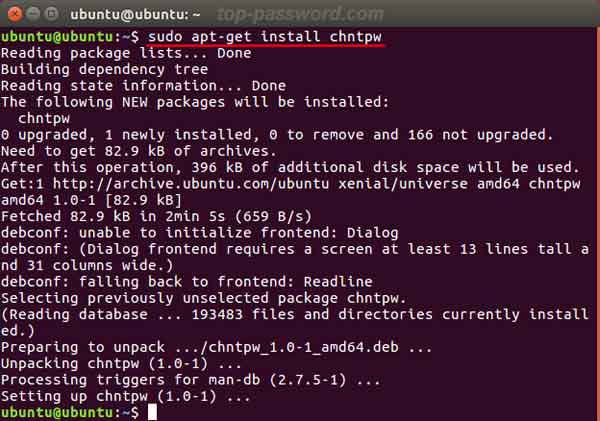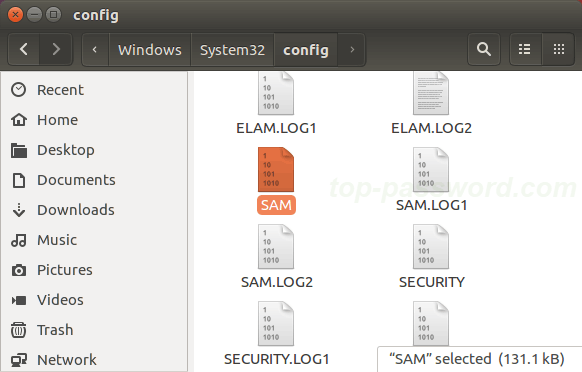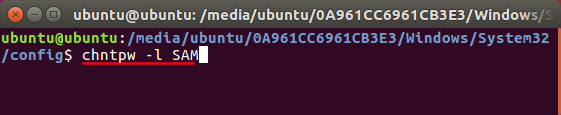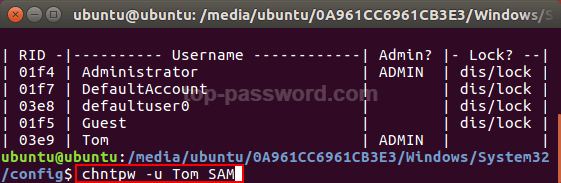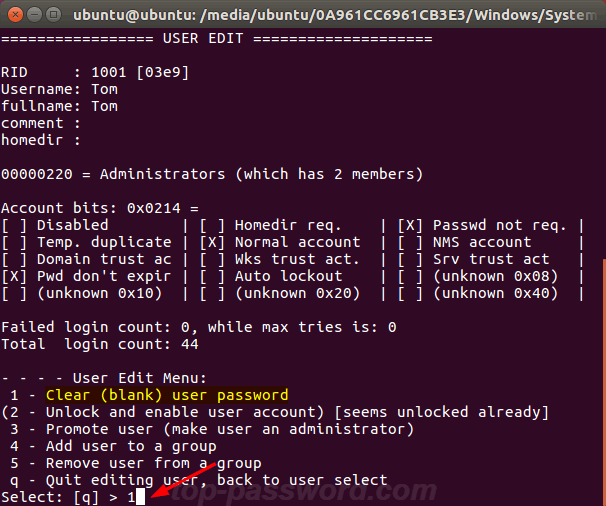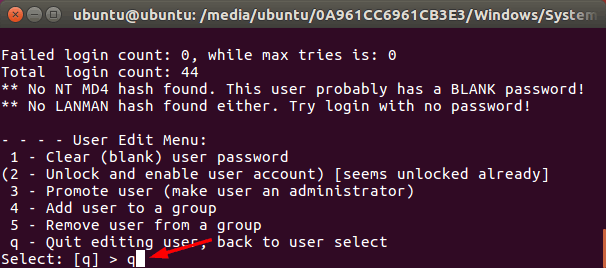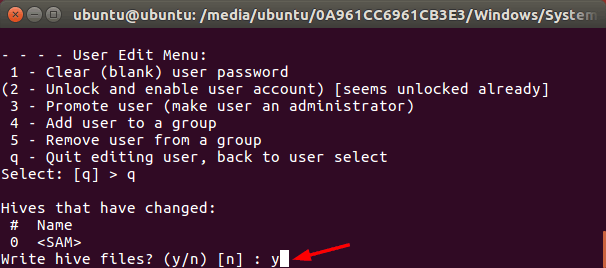github.com/quinton-ashley/nostlan
Nostlan is a game launcher for emulators!
open-source and cross-platform game launcher for various old-school, and more new-age game emulators. It works on Windows, macOS, and most Linux distributions.
Of course, the app's most iconic feature is its GUI. It features a minimalistic, skeuomorphic UI design designed to be both functional and retro-looking.
Despite its minimalist UI, Nostlan brings a lot to the table feature-wise. For starters, it's worth noting that it comes with full-out-the-box support for Arcade, DS, GBA, 3DS, PS2, PS3, SNES, Switch, Wii, Wii U, and even Xbox 360.
The list of supported emulators is just as impressive and includes bsnes, Cemu, Citra, Dolphin, DeSmuME, MAME, melonDS, mGBA, PCSX2, RPCS3, Ryujinx, Xenia, and Yuzu.
Xbox (original) Emulator:
sudo add-apt-repository ppa:mborgerson/xemu
sudo apt-get update
sudo apt install xemu
Playstation 3 Emulator:
sudo snap install rpcs3-emu
Sega Genesis & Nintendo Emulator:
sudo apt -y install higan
Nintendo Wii Emulator:
sudo snap install dolphin-emulator --edge
Nintendo Wii Controller Emulator: (NOTE: Requires a sensor and controller)
sudo apt install libcwiid1 lswm wmgui wminput
sudo echo "uinput" Shift Period Shift Period /etc/modules
sudo modprobe uinput
NOTE: Replace Shift Period with the greater than symbol twice, Youtube will not allow that character
Super Nintendo Emulator:
sudo apt-get install zsnes
Nintendo 64 Emulator:
sudo apt install mupen64plus-qt
PlayStation 2 Emulator:
sudo apt-get install pcsx2
Gameboy Advanced Emulator:
sudo snap install visualboyadvance-m --beta
RetroArch - Multiple Platform Emulator:
sudo apt install software-properties-common apt-transport-https -y
sudo add-apt-repository ppa:libretro/stable -y
sudo apt update sudo apt install retroarch -y
flatpak install -y flathub io.github.ryubing.Ryujinx
flatpak install -y flathub net.shadps4.shadPS4
flatpak install -y flathub net.sourceforge.m64py.M64Py
flatpak install -y flathub com.richwhitehouse.BigPEmu
flatpak install -y flathub page.kramo.Cartridges
flatpak install -y flathub org.azahar_emu.Azahar
flatpak install -y flathub ru.linux_gaming.PortProton
flatpak install -y flathub com.vba_m.visualboyadvance-m
flatpak install -y flathub com.blitterstudio.amiberry
flatpak install -y flathub io.github.gopher64.gopher64
flatpak install -y flathub com.supermodel3.Supermodel