sudo add-apt-repository ppa:anton+/dnscrypt apt-get update apt-get install dnscrypt-proxysudo add-apt-repository ppa:vbernat/haproxy-1.6 apt-get update apt-get install haproxyadblock.mahakala.isapt-get install privoxyQSquidClassRoom was designed to make teacher's control over student Internet access fast and simple. A couple of mouse clicks allows you to control black and white access lists, ports, host allowed to access Internet. You can easily connect or disconnect any user or even block any media downloads. QSquidClassRoom may be a simple user without root rights. Recomended squid3 configuration file is included in the distribution. Also detailed description (in russian) included in documentation. For advanced uses it should be said that QSquidClassRoom is a complex of squid3 configuration file and access control lists, GUI tool and a program to reconfigure squid3 using user id substitution. Using this complex you can manage up to 7 access control lists in easy way. Note, that for use QSquidClassRoom v1.1 you need a libvcr library of mine, which you can get at sourceforge.net/projects/libvcrsudo add-apt-repository ppa:mjasnik/ppa sudo apt-get update sudo apt-get install timekprPour FIREFOX :
Blacklist - Listes :
hosts-file.net/ad_servers.txt
laod.cn/hosts/2016-google-hosts.html
mirror1.malwaredomains.com/files/justdomains
MultiRBL
pgl.yoyo.org
raw.githubusercontent.com/StevenBlack/hosts/master/hosts
https://raw.githubusercontent.com/quidsup/notrack/master/trackers.txt
s3.amazonaws.com/lists.disconnect.me/simple_tracking.txt
s3.amazonaws.com/lists.disconnect.me/simple_ad.txt
Shalla List
sysctl.org/cameleon/hosts
URL Blacklist
zeustracker.abuse.ch/blocklist.php?download=domainblocklist
Les chemins des fichiers concernés :
/etc/dansguardian/dansguardian.conf /etc/tinyproxy/tinyproxy.conf /etc/firehol/firehol.conf
*** HOSTSCTL***
copier dans le dossier /usr/local/bin et le rendre exécutable :sudo chmod +x /usr/local/bin/hostsctl
ajouter un site à la liste :
sudo hostsctl disable exemple.com
retirer un site pour le rendre à nouveau dispo :
sudo hostsctl enable exemple.com
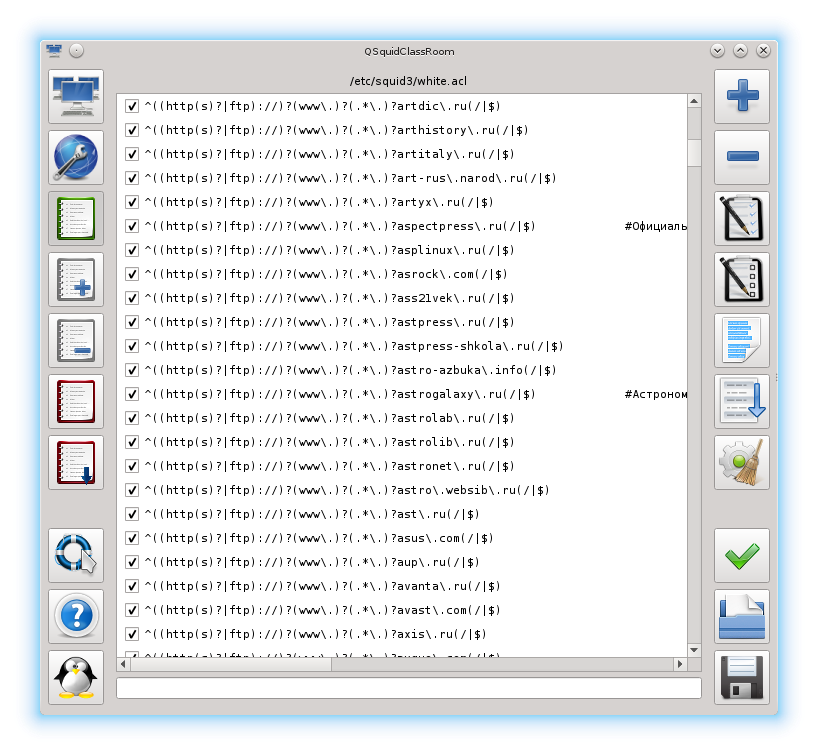
Aucun commentaire:
Enregistrer un commentaire