GEOLOCALISATION
Géolocalisez vos biens :
TrackR
---
Géolocaliser vos animaux :
AnimaLost
L'application mobile gratuite pour ceux qui ont perdu leur animal et ceux qui ont croisé son chemin
/Android /Apple
Géolocalisez les personnes :
Geo-SentinelKiwip
N-VIBE
Swap : porte-clefs
Solutions d’assistance aux malades d’Alzeheimer, conçues et fabriquées en France
AUTRES MONTRES AVEC SOS
Localisateur d'Objets Perdues, AGPtek Clé Sans Fil Télécommande Choses Découvreur Récepteur (5 en 1)
Welcome to YAAC - "Yet Another APRS Client"
YAAC is a (mostly) platform-independent Java application written by Andrew Pavlin, KA2DDO, for monitoring and contributing to the Automatic Packet Reporting System (APRS) network (invented and trademarked by Bob Bruninga, WB4APR).
YAAC is Free Software; it is an Open-Source program, licensed under the GNU Lesser General Public License, and complete source code is provided. Feel free to create improvements and extensions to YAAC.
YAAC can be used as a stand-alone APRS client, an APRS RF-Internet gateway (I-Gate), or as a AX.25 digipeater. It supports 16 different data reporting views as delivered, and can be extended with user-written "plugins" to add more functionality. YAAC's map rendering does not depend on Internet connectivity, so it can be used wherever a portable computer and radio/TNC can be located.
Here is where the beta release of YAAC can be downloaded. If you plan on joining the beta-test effort, please join our mailing list first. Existing list members can post to the list by e-mailing to yaac-alpha-testers@yahoogroups.com.
Bug reports can be e-mailed to the above mailing list, submitted to the bug tracker on SourceForge (note you will have to have a free SourceForge account in order to submit tickets, click here to get one if you don't already have one).
For more information about YAAC, you can read the author's presentation at the 2012 ARRL/TAPR Digital Communication Conference, or watch it on HamRadioNow.
- Installing YAAC
- Running YAAC
- Configuring YAAC
- Displaying Maps in YAAC
- Getting Help and Reporting Problems with YAAC
- Optional Plugins for YAAC
Installing YAAC
Please read the following directions before downloading and installing YAAC for the first time. Doing so will make your life much easier.Installation Pre-requisites
The current operating systems supported by YAAC are:- Microsoft Windows, from Windows XP all the way to Windows 10 (self-unpacking archive for Windows; self-unpacking archive may not work for Windows 8 or 10, so use the ZIP file)
- Linux; the distribution has been tested on Fedora Core, Ubuntu, and Debian, and should work on any other Linux distro based on the 2.6 (or later) kernel on x86 hardware (32-bit and 64-bit versions). (self-unpacking archive for x86 Linux; note this archive will not work on non-x86 processors such as ARM)
- Raspbian (the ARM version of Debian Linux for the Raspberry Pi single-board computer), with the vendor-supplied librxtx-java package installed.
- Mac OS X (x86 versions only).
- FreeBSD (tested on 9.0).
Because YAAC is written in the Java language, you will need to have installed a suitable version (at least Java 6) of the Java Runtime Environment installed on your system (either just the JRE or the full Java Development Kit [JDK] which includes a copy of the JRE). Either the standard Sun/Oracle distribution, OpenJDK, or a vendor-specific distribution for your platform should work, as long as it is up to the appropriate release of the Java standards. You can test whether you have an appropriate version of Java installed by getting a command shell on your system and issuing the command
java -version
If you do not have a sufficiently recent version of Java installed, use your vendor-provided software installer (for Linux), or download one of the above Java distributions for your operating system and install or upgrade Java using the directions on the download site. Do not install only what some Linux distributions call openjdk-jre-headless; this is insufficient to run YAAC, as it does not include the AWT part of the Java runtime.Installing YAAC Itself
A zip file contains the current binary distribution (currently 1.0-beta105(17-Dec-2016)); unzip this file in a directory on your system, maintaining the internal subdirectory structure of the zip file. This is all that is needed to install the executable distribution; the self-unpacking archives mentioned above for certain operating systems will do the unzipping for you (obviating the need to install unzip, WinZip, 7Zip, or an equivalent utility). The file YAAC.jar in the directory is the main program; the lib subdirectory contains libraries (both Java and native code) needed to support YAAC. The change notes for the current binary are available here. Those interested in tinkering with the source code under the Open Source GNU Lesser General Public License can download it here or from the SourceForge project page.Raspberry Pi Detailed Installation Directions
For those using the Raspberry Pi who are new to Linux and the Pi, here are some simplified directions. Text inthis font are literal text to be typed into the Pi.- Open a terminal (lxterm) window.
- Download the YAAC.zip file to your Pi.
sudo bashto become superuser.apt-get install openjdk-7-jre librxtx-java unzipto install the other software modules that YAAC needs as prerequisites.exitfrom the superuser shell.mkdir YAACcd YAACunzip ../Download/YAAC.zip
java -jar YAAC.jarto invoke YAAC and start the configuration wizard.
Compatible Hardware for YAAC
YAAC has been tested with the following hardware, but should work with other compatible hardware:- standard Windows PC hardware (desktop and laptop), with USB-to-RS232C serial converters.
- standard iMac hardware
- Raspberry Pi running Raspbian Wheezy or Jessie distros (hardware models B, 2B, and 3)
- TNC's:
- MFJ-1278 (TNC2-compatible)
- Kenwood TM-D700, TM-D710, and TH-D72A (in both APRS and PACKET modes)
- Argent Data Systems' OpenTracker USB
- Byonics TinyTrak 4
- Mobilinkd Bluetooth TNC2
- AGW Packet Engine (only have tested the free version)
- UZ7HO soundmodem
- ldsped
- DireWolf
- Outernet satellite receivers
- GPS receivers:
- GPS receiver built into the Kenwood TH-D72A
- DeLorme TripMate
- Byonics GPS2 and GPS5 (SiRF-III chipset)
- Garmin GPS II Plus
- any GPS receiver compatible with the Unix/Linux gpsd daemon
- Weather stations:
- Peet Bros. Ultimeter 500 and 2000
- weather stations using the WXNOW.TXT file interface
Note that, if you are using any sort of Unix, FreeBSD, or Linux operating system, you will probably need to ensure your account is a member of the lock group (to create lock files for the serial ports you use) and the dialout or tty group (to have access to the serial port devices).
Note that Fedora Core 15 (and possibly some other distros of Linux) has moved the device locking directory to a non-standard location, so the device file locking code in the RXTX library (used by YAAC) becomes confused and is unable to open serial port device files. The current work-around is to change the file permissions and ownership on the /var/lock directory so device lock files can be placed here by YAAC. The YAAC author plans to submit suitable changes to the RXTX project to overcome this limitation, but is presently using the standard 2.2pre2 binary release (bundled in the YAAC.zip file), except for x86 Linux distros; these are using a custom rebuild of the latest 2.2 code (solely to turn on support for non-standard-named serial port devices, including the Raspberry Pi's console serial port). The set of native library variants provided in the RXTX binary distribution is the major limiting factor regarding platforms upon which YAAC will run; in theory, YAAC could run on platforms without RXTX support, but may not because of the code that searches for the appropriate RXTX native libraries for the executing platform.
Running YAAC
Once you have Java and YAAC installed, starting YAAC is easy. All you should have to do is double-click on the YAAC.jar file (for environments where the Java Runtime is integrated into the file manager). If this does not work in your environment, obtain a command shell on your system, cd to the directory where you unpacked the YAAC.zip file's contents, and issue the command
java -jar YAAC.jar
Either way, this should bring up the YAAC user interface screen.If it doesn't, please let us know, reporting any error messages displayed when you attempted to start it.
Configuring YAAC
YAAC doesn't do much without a connection to some source of APRS data. The details are in YAAC's built-in online help, but basically you need to open the File->Configure dialog (we recommend using the configuration wizard for a new installation or if you are new to YAAC), and update the appropriate options to use your callsign and appropriate interfacing equipment to the APRS network (either over the Internet through the Tier 2 APRS-IS servers, or through actual radio equipment via a TNC). Hardware TNCs (whether separate boxes or built-in to modern radio transceivers like the Kenwood TM-D710) will always be connected through a serial port, so your computer will need one for each TNC (RS232 or USB, as appropriate for your TNC hardware). The same applies for GPS receivers.If you want to use YAAC as an I-Gate (APRS Internet gateway) or otherwise as a transmitter to the APRS-IS backbone on the Internet, e-mail YAAC's author to get an APRS-IS passcode, telling us your amateur radio callsign; without using a valid passcode that matches your callsign, you will not be able to send any messages to APRS-IS. Note this is a restriction of the APRS-IS network, not of YAAC. YAAC also supports the experimental authentication connection to the APRS-IS using Secure Socket Layer (SSL) and your ARRL Logbook of the World log-signing certificate, however the SSL support in the servers is still under development and is not available on all Tier 2 APRS-IS servers.
Displaying Maps in YAAC
YAAC supports map data produced by the OpenStreetMap project, and has an efficient downloader built into YAAC for pre-processed map data served by the YAAC author. If you would rather convert the OSM data to YAAC format yourself, you can download a bzipped OSM file for your geographical area from planet.openstreetmap.org or a suitable mirror site (you can download the entire planet file if you like, but it will take a long time). Then follow the directions in YAAC's online help to import the OpenStreetMap data into YAAC's internal map data format.YAAC also supports world-wide terrain (elevation) data made available to the public domain by the U.S. Geological Survey, through an automatic downloader built into YAAC, and can display weather radar overlays from the U.S. National Weather Service.
Getting Help and Reporting Bugs in YAAC
YAAC has extensive built-in help; just click on the Help menu and select Contents to get the help table of contents displayed. An index of help and a list of frequently asked questions is also available. Some parts of YAAC also have single-button help; pressing the F1 key on the keyboard will bring up help if the current window being looked at has a help connection. Help is self-contained within the YAAC distribution, so it can be used when YAAC is disconnected from the Internet.If you have a problem with YAAC, and you can't figure out what to do after reading the help, there are two options:
- e-mail the yaac-alpha-tester mailing list (assuming you have become a member of the list) and ask for help.
- file a bug report on YAAC's other bug-tracking system on SourceForge.
The author also accepts requests for new features through these means.
Optional Plugins for YAAC
YAAC can be extended by writing plugins, that automatically extend the base functionality of YAAC in whatever way is desired by the plugin author. Besides the sample plugin (whose sole purpose is to demonstrate how to write a simple plugin), other plugins include:| Name | Functionality |
|---|---|
| adsbplugin.jar | ADS-B air traffic monitoring using Software Defined Radio (SDR) hardware and the rtl_adsb or dump1090 programs |
| bluetoothport.zip | port driver for Bluetooth TNCs |
| soundsplugin.jar | configurable sound effects (including speech using the Festival or espeak text-to-speech synthesizers) for various events that YAAC can detect occuring in the APRS network |
| telemetryalarmplugin | configurable monitoring of telemetry transmitting stations with alarm reporting for selected out-of-range values |
Xastir
Matériel / Télésurveillance :
MasternautQuartix
RDelectronique
Telegrafik





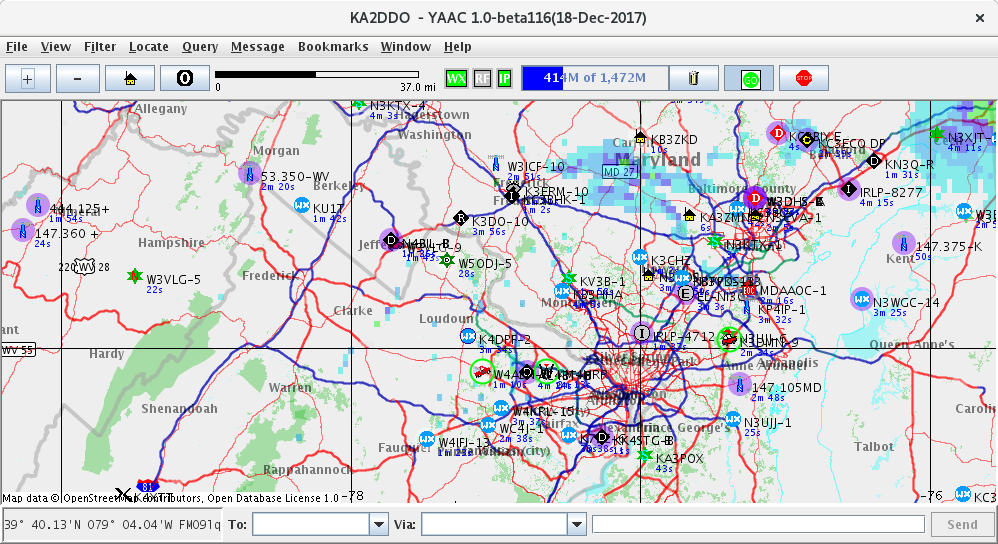
Aucun commentaire:
Enregistrer un commentaire